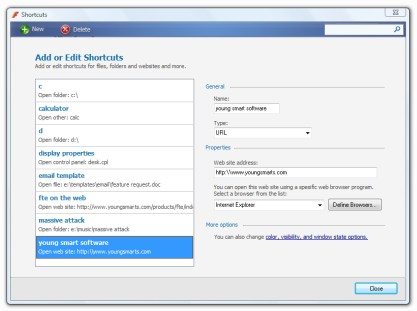What is Faster Than Ever (FTE)?
Want a better way to access your favorite applications, files, folders or web sites? With “Faster Than Ever” you will never lose time again while browsing through the folders or menus in search of them.
Latest version of FTE is version 2.0.3.16
Be Faster
Open programs, files, folders, web sites, even control panel applets, faster than ever. Just start typing a shortcut’s name, and when it is selected on the list, press Enter.
Save Time
Want to be even faster? With FTE, you can open multiple shortcuts at once. Just create a MultiShortcut! For example, you can open all files, folders, programs and web sites related to a project, at once.
Easy to Create Shortcuts
It is very simple to create shorcuts: just drag and drop a file over FTE’s title. You can than change other features, like paramaters, colors and window state.
Open Them All
What can you open with FTE? You can open files, folders, programs, control panels, web sites, standard Windows programs. You can also open multiple items at once using MultiShortcuts.
Two Viewing Modes
There are modes in FTE, normal mode, and cool mode. In normal mode, all your shortcuts are listed. Cool mode is the skinnable mode. In cool mode, the main window can be very small, and shows only what you type.
Free for Personal Use!
YS FTE is free for personal, non-commercial use!
Why it is Free?
Because we hope you love FTE, and consider purchasing a commercial license. This will help us continue developing FTE.