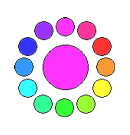This product is no longer being developed. Please click here to view Instant Color Picker product page.
What is Elvan?
Click to enlarge.YS Elvan is an award winning color editor which lets you pick colors, find matching colors, create color schemes, test color combinations and more. It is not only a color scheme generator but also a color picker. YS Elvan’s color list can save hundreds of colors!
Latest version of YS Elvan is version 1.5.3.
Color Picker
Pick colors from anywhere on the screen using YS Elvan. It can pick colors continuously! Just right click instead of left clicking to pick more then one colors. You can also get 3×3 or 5×5 average and zoom up to 8x.
Color Wheel
Color wheel is a set of colors which are generated according to color theory. Just select a color; the color wheel will be generated immediately.
Color List (Color Palette)
Want to categorize and save colors? Just add them to the Color List. It can store hundreds of colors. It has different display modes, you can select the one that fits your needs.
Harmonious Colors and Variations (Matching Colors)
Harmonious colors are the colors that are selected from color wheel according to color theory. They are the matching colors which looks fine together. Variations panel shows the monochromatic variations of the colors.
Click to enlarge.Test Platforms
Do you want to test color combinations? With YS Elvan you can test color combinations on web page layouts, magazine layouts, shapes, forms and more. Test layouts can include images. You can even design your own layouts!
Copy Colors
You can copy color swatches as bitmap or metafile (WMF) and paste it to other applications like Adobe Flash and Adobe Photoshop. You can also copy color values in different formats including RGB, HSL, Hex, CSS, ActionScript, Delphi, VC++ and VB.
Color MixerClick to enlarge.
You can use color mixer to mix up to four color in different ratios. Just drag and drop colors and set their amount.
Import Colors
Now you can copy import colors from HTML documents, text files and CSS files.
Export Colors
Colors can be exported from YS Elvan in three different ways, as an HTML file, as Photoshop Color Swatch (ACO) file or as MS Color Palette (PAL) file. PAL files can be imported to Paint Shop Pro.
Design your own test layouts
If you want a special layout design to test color combinations, you can create your own test layouts!
Integration with other programs
Copying options and the export options makes it easy to work with other programs.
Changeable Color Wheel StyleColor Wheel Styles can be changed.
The appearance of the color wheel can be changed. Just right click the main color and click “Load Color Wheel Style” to see a list of available styles.
Use Color History to go back
Color History is an advanced undo feature which lets you turn back to any color that you have selected.
Also, version 2.x will be FREE for 1.x owners!
Click here to download trial version!